nhior.it@gmail.com
+966534401783
In this step-by-step tutorial, you'll learn how to create a Microsoft
Access template that converts currency numbers into words. With this
powerful tool, you can easily generate written representations of
monetary values, saving time and effort in data entry and report
generation.
MS Access is a widely-used database management system
that provides robust functionality for creating and managing databases.
By leveraging its built-in features and functions, we'll guide you
through the process of designing a template that automatically converts
currency numbers to words.
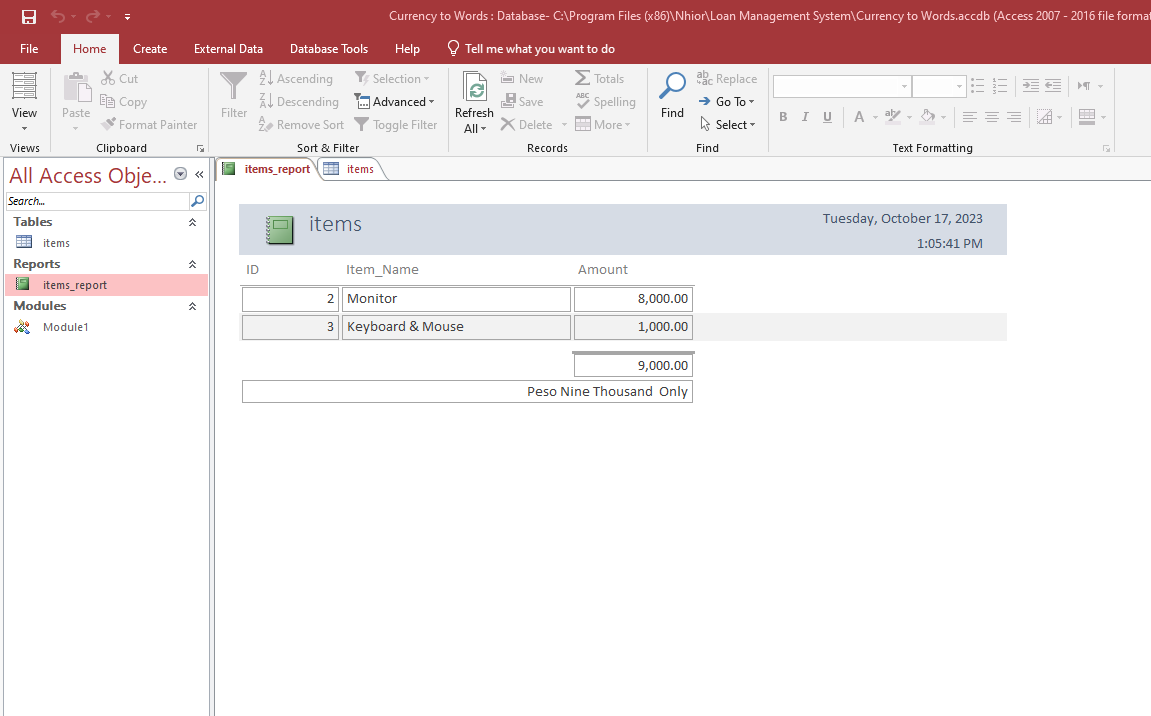
1. Setting up the Database:
- Create a new Access database or open an existing one
- Define tables to store currency values and their corresponding word representations
2. Designing the Form:
- Create a user-friendly form with input fields for currency values
- Customize the form design for optimal usability
3. Writing the Conversion Logic:
- Utilize VBA (Visual Basic for Applications) programming language to write the conversion logic
- Define functions and procedures to convert currency numbers to words
4. Testing and Debugging:
- Test the form with various input values to ensure accurate conversion
- Identify and fix any errors or inaccuracies in the conversion process
5. Implementing in Reports or Other Forms:
- Extend the functionality of the currency-to-word conversion to reports or other forms within the database
- Generate polished, professional reports with written representations of currency values
By
following along with our detailed instructions, even beginners can
grasp the concepts involved and successfully implement the
currency-to-word conversion feature in their MS Access databases.
Subscribe
to our YouTube channel for more informative tutorials and tips on using
MS Access and other helpful tools. Stay up-to-date with the latest
content by following us on [social media platforms].
Unlock the
power of MS Access and enhance your data management capabilities today
by watching this tutorial on converting currency numbers to words.
Subscribe now and make your database work smarter for you!
Subscribe to this website now and start creating user-friendly, professional databases with ease using MS Access!
Download Template Here
Your experience on this site will be improved by allowing cookies.
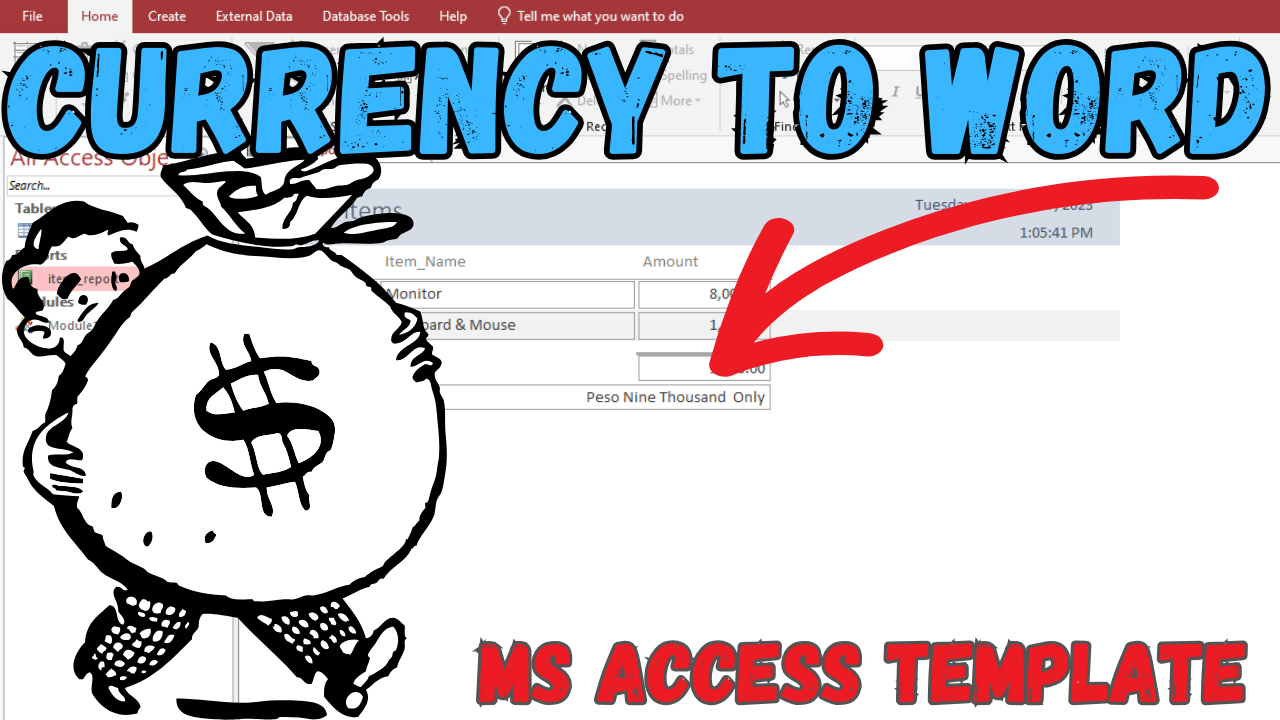 October 17, 2023 - BY Admin
October 17, 2023 - BY Admin