How to Send WhatsApp using MS Access Program
To send WhatsApp messages using an MS Access program, you will need to utilize the WhatsApp API or a third-party library that supports WhatsApp integration. Here's a general outline of the steps involved:
- Obtain WhatsApp API credentials: To access the WhatsApp API, you need to sign up for a WhatsApp Business Account and obtain the necessary API credentials, such as an API key or token.
- Set up a programming environment: Install the required software and libraries to interact with WhatsApp API from MS Access. Typically, you'll need to set up a programming language like Python or use a library that provides a wrapper for WhatsApp API.
- Connect MS Access to the programming environment: Establish a connection between MS Access and the programming environment. This can be done by using COM automation or other methods to interact with external programs from MS Access.
- Create a database of WhatsApp recipients: In MS Access, create a table to store the phone numbers or contact information of the recipients you want to send messages to.
- Write code to send WhatsApp messages: Use the programming language (e.g., Python) to write code that retrieves the recipient data from MS Access and sends WhatsApp messages using the WhatsApp API or the library you've chosen. You may need to format the message content and handle authentication with the WhatsApp API.
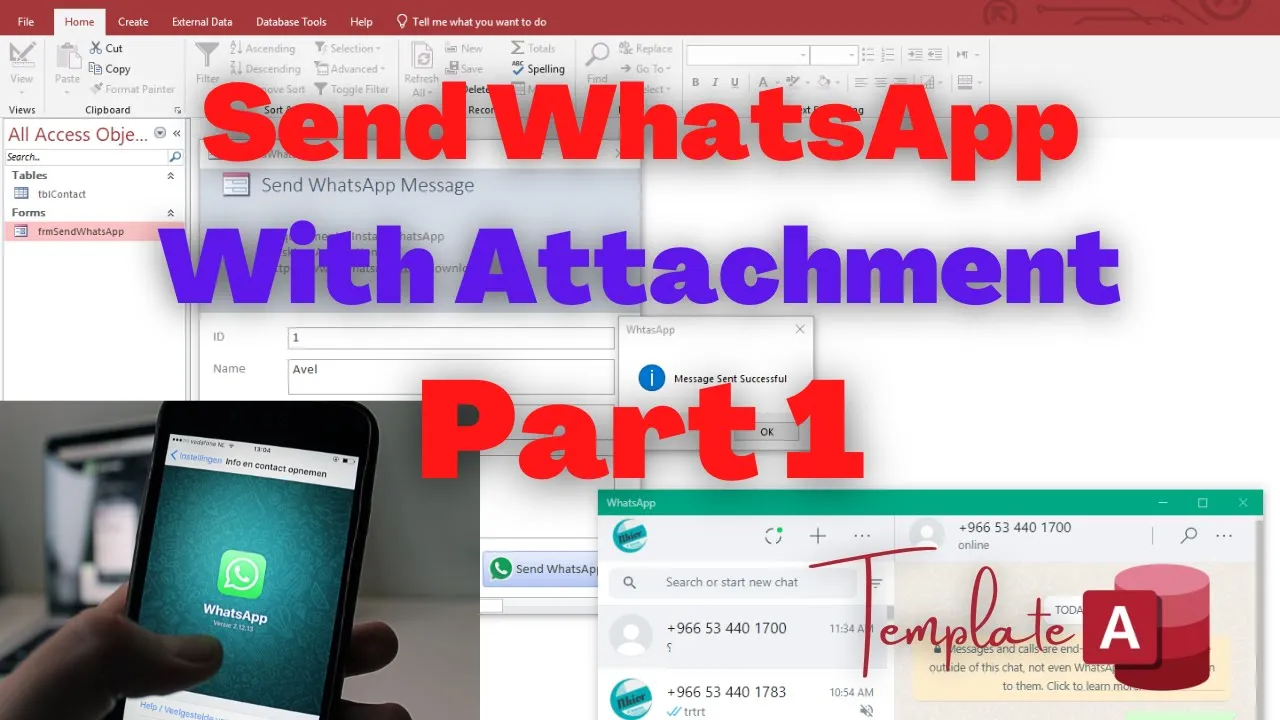 June 24, 2023 - BY Admin
June 24, 2023 - BY Admin