nhior.it@gmail.com
+966534401783
When you open a database for the first time, Access may display a security warning in the Message Bar at the top of the window, below the Ribbon. Access disables active content such as ActiveX controls and VBA macros to protect your computer from becoming infected by a virus or other malware.
If you trust the source of the database, click the Enable Content button in the Message Bar. When you enable active content for a database, Access remembers the setting and you will not see the security warning message the next time you open the database.
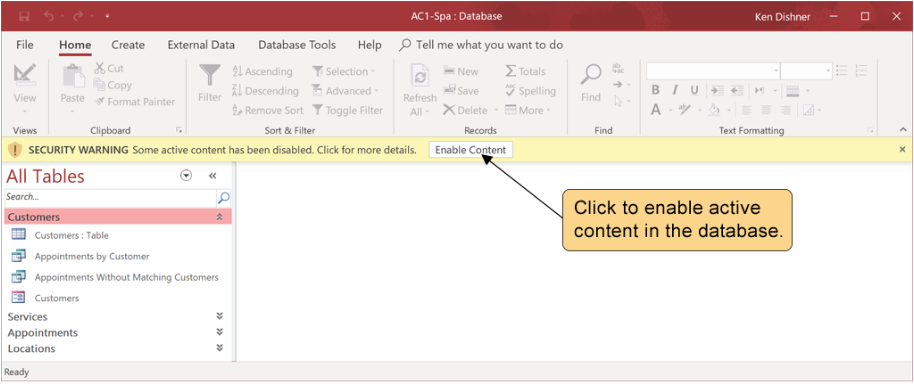
If you trust the source of the database, click the Enable Content button in the Message Bar. When you enable active content for a database, Access remembers the setting and you will not see the security warning message the next time you open the database.
You can also enable active content from the Info page in Backstage view.
Your experience on this site will be improved by allowing cookies.
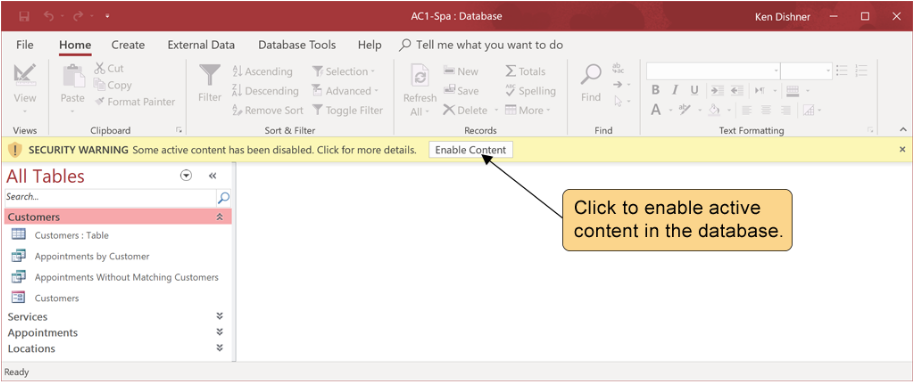 November 08, 2023 - BY Admin
November 08, 2023 - BY Admin