The terms "32-bit" and "64-bit" refer to the way a computer's processor (CPU) handles information. This distinction also applies to software, including Microsoft Office. Here are the key differences between the 32-bit and 64-bit versions of Microsoft Office:
Addressable Memory:
- 32-bit: Can address up to 4 gigabytes (GB) of RAM. This includes the memory used by both the system and applications.
- 64-bit: Can theoretically address much more memory (over 18 million TB), allowing for better performance with large datasets and resource-intensive applications.
Performance:
- 32-bit: Generally performs well for basic tasks and on systems with limited RAM. However, it may experience limitations with memory-intensive applications or large datasets.
- 64-bit: Offers improved performance for applications that can take advantage of a larger memory space. It is especially beneficial for handling large datasets, complex calculations, and running resource-intensive applications.
Compatibility:
- 32-bit: Generally has better compatibility with older hardware and software. Some older plugins or third-party applications may not work with the 64-bit version.
- 64-bit: Some older hardware and software might not be compatible with the 64-bit version. However, this is becoming less of an issue as technology advances.
File Size:
- 32-bit: Generally has smaller file sizes for applications and documents.
- 64-bit: May have slightly larger file sizes due to optimizations for handling larger amounts of data.
Usage Scenarios:
- 32-bit: Suitable for most general users who use standard office applications and do not work with extremely large datasets.
- 64-bit: Beneficial for users working with large datasets, complex simulations, or resource-intensive applications, such as advanced data analysis tools or 3D modeling software.
In practical terms, for typical office tasks, the 32-bit version of Microsoft Office is sufficient. However, if you frequently work with large datasets or use memory-intensive applications, the 64-bit version may offer better performance. When choosing between them, consider your specific needs and the compatibility of any third-party add-ins or plugins you might use.
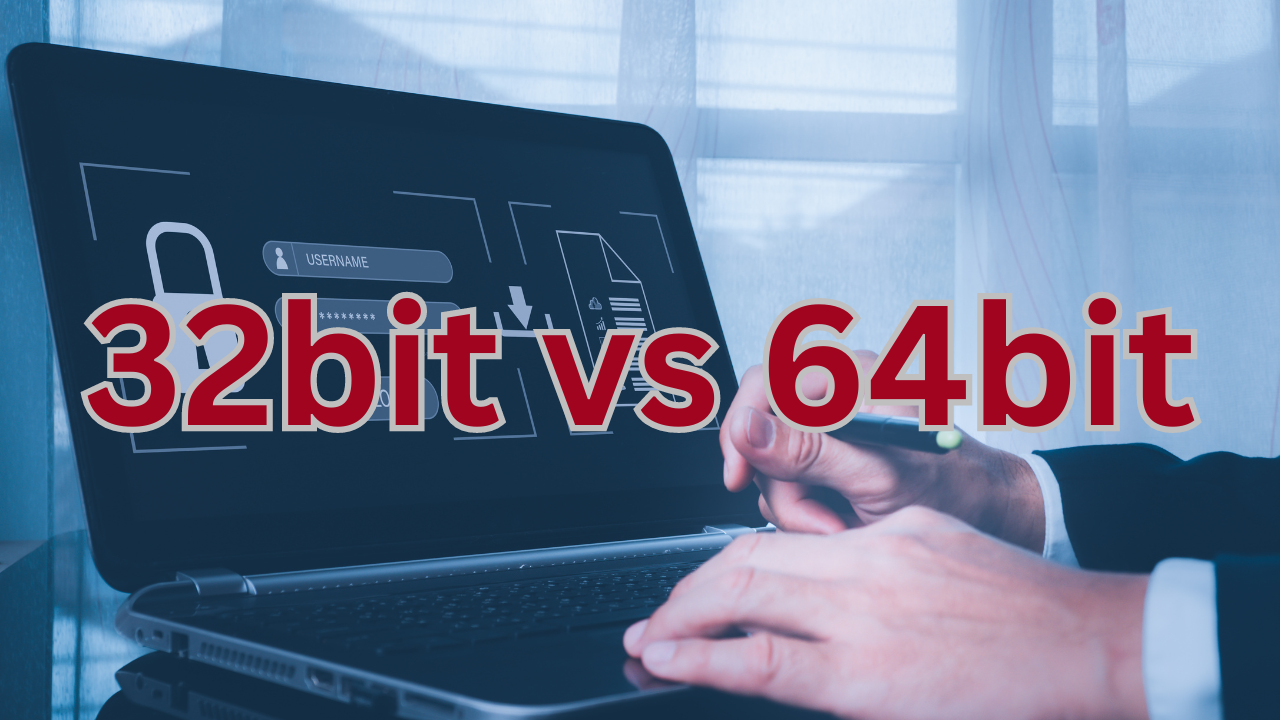 February 07, 2024 - BY Admin
February 07, 2024 - BY Admin