nhior.it@gmail.com
+966534401783
Step by Step how to integrate your MS Access Program using Paypal option
Step 1. Open your Paypal Account and Create Subscription Plan
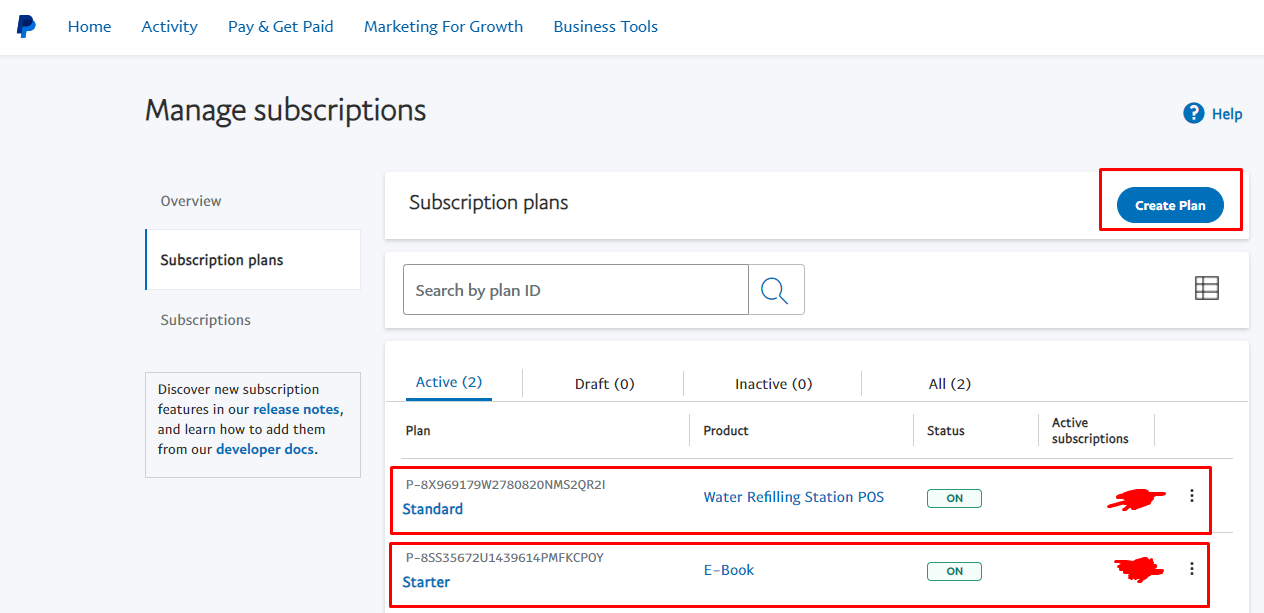
Create a Plan for you product, put your Product name, Descrption and Pricing.
Step 2 . Copy the Link of the Product by clicking the 3 dots
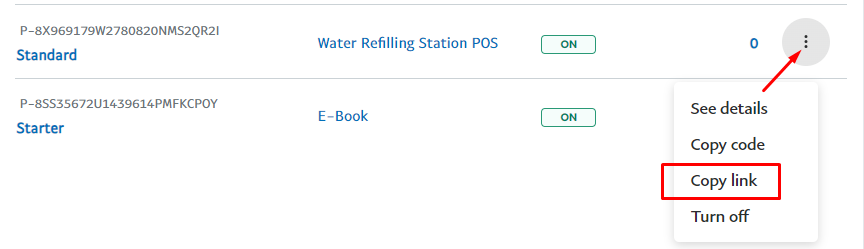
After you clilck the copy link then make button in in your MS Access Button paste the link in your Product . see image below.

Important!
Its should be your software or program or any MS Access Program have Expiry Cycle, like every 30 days and so on. If not same like that your program or system then contact me and we will make your system have subscription option even Standalone Program.
Your experience on this site will be improved by allowing cookies.
 July 17, 2023 - BY Admin
July 17, 2023 - BY Admin